Borland C++ Compiler 5.5
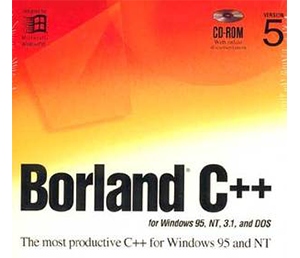
Borland C++ Compiler compiles and runs the programs built-in C and C++ language. The compiler is most compatible with the platform of the Windows operating system as well as it is also used for Linux Operating system. The developers launched Borland C++ Compiler comes after Turbo ++ compiler and bears better features than its predecessor. There are many features of Borland C ++ that make it highly suitable for C and C++ based program builders, among which some are explained below.
You can visit How to install Borland C++ Compiler for Windows.
Table of Contents
Borland C++ Compiler 5.5 – Review
Borland C++ Compiler is an Integrated Development Environment (IDE). This was developed after the Turbo C++, So can say successor of Turbo. The stable release is 5.5 that was released in Feb 2000. It has proprietary software, just opposite to freeware.
All in all, if a user is keen to learn C and C++ language and use it in programs and applications then he or she must select Borland C++ Compiler because this is very speedy, free, and bears the best possible compliance to new (1998) ANSI C++ of any type of compiler in the market. You can read the detailed features of Borland C++ Compiler 5.5 from Wikipedia.
Borland C++ Compiler 5.5 – Features
You may read the detailed discussed features below.
Easy to Use
Borland C++ Compiler is one of the most famous compiler. It is very user-friendly and very easy to use for all types of users with a nice and attractive user interface. Most IT students use this compiler during their University, or college studies.
Lightweight
Boreland C++ Compiler is one of the most lightweight, fast, and secure IDE. You can install this compiler in XP, as well as it will support the latest Microsoft Windows 11 Operating System.
Graphics Interface
GUI of Borland C and C ++ has a vast library of tools and features to do a simple task and 2 graphics fit to make the presentation in 2D style. Drivers are also included for the capability of generic EGA, CGA, and VGA with support for video modes in a limited number. However, more advanced drivers from third parties are also available.
Borland Power Pack for DOS
The power pack is utilized in the compiler to build 16 and 32-bit DOS applications in protection mode which can make access to a limited scope of Windows API and can also call functions in any platform of Windows DLL.
Borland Code Guard
When installing and integrated within an integrated development environment (IDE), Borland Code Guard can induce instrumentation code in a final executable that can be utilized to monitor API calls, pointer usage, the times of function being called, and many other features. In case of an error, a pop window appears, the debugger is stopped. In the second case, the log is written to the disk. It is delivered for applications for both 16-bit and 32-bit.
Code Writing with Testing
Borland C++ Compiler developers are able to write code as well as can perform unit testing on code level to avoid the bugs in their application. Developers are also to debug their code for detailed testing.
Multi Operating System Support
Borland C++ Compiler also supports multiple operating systems. So, this is not only for the Windows Operating system but users can also install it on their Linux Operating System.
Libraries Support
Borland C++ Compiler is supporting the Libraries, so you don’t have to write your code from scratch. Libraries help the developer to reuse the existing work in their software to boast the software development process. Moreover, libraries follow all the standards of ANSI and ISO.
You may like to download GW-Basic for Windows OS.
Borland C++ Compiler 5.5 – Technical Details
| Title: | Borland C++ Compiler 5.5 |
|---|---|
| Added On | January 15, 2022 5:51 am |
| Updated On | September 27, 2023 10:17 pm |
| Version: | 5.5 |
| Category: | |
| License Type: | Freeware |
| Operating System: | Windows 11, 10, 7, 8, 8.1, XP |
| Developers: | Microfocus Inc |
| File Name: | bcc102.zip |
| File Size: | 45.22 MB |


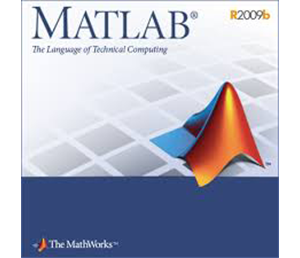
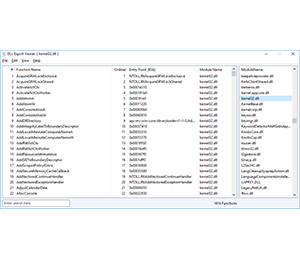

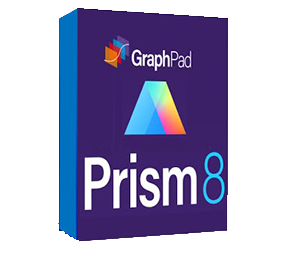
how to download borland c++ for windows 8.1
JUST CLICK DOWNLOAD. DONE.