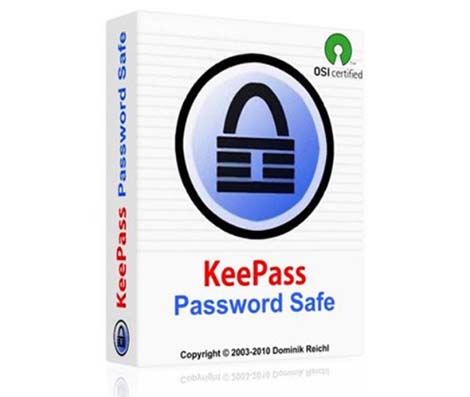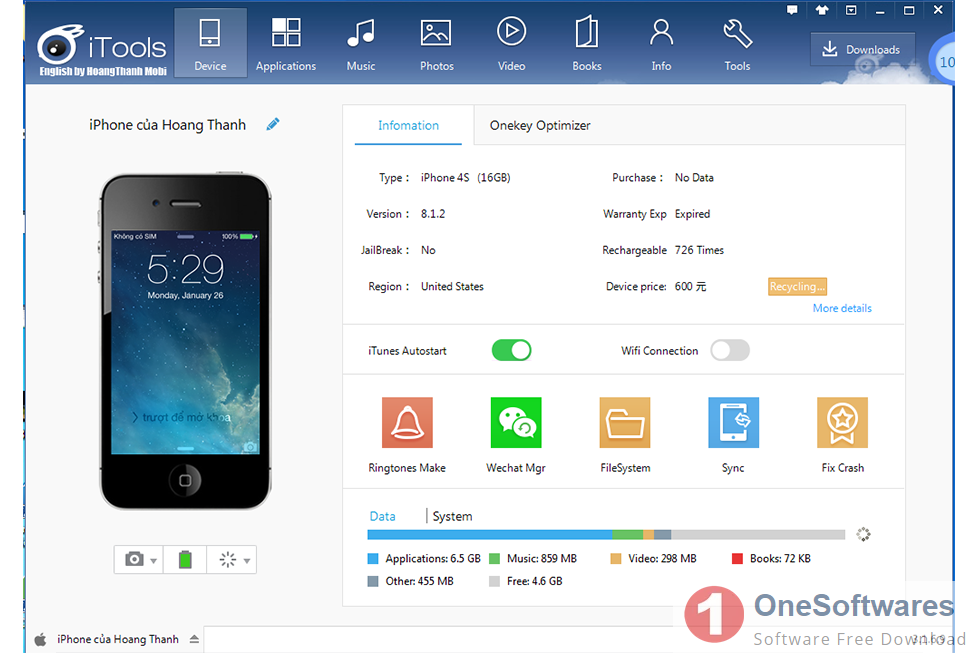Ophcrack 3.7.0

Ophcrack 3.7.0 one of the freeware application for password crack. In this date and era, life is moving fast and in chaos for everyone. It is more likely in this situation that people set passwords and forgets them among many things going on in their minds. In order to deal with such situations, some apps and programs have been introduced in the market so people can crack their passwords in case they have forgotten it. Ophcrack is one of those applications that are designed to crack passwords for PC users. People widely use Ophcrack to recover their lost or forgotten passwords on PCS running on the operating system of Windows. However, the program is compatible with Linux, Unix, Mac OS and many versions of Windows as well.
It is a multipurpose tool that provides multiple ways using which the users can easily reset their password. The first method is to download and then install Ophcrack on systems and the second one is to run a Live CD in your system which is method in which it is not needed to install the program in your system. The application has the capability to the sun on multiple platforms including Windows, Linus, Unix, and Mac operating systems. It also has the capability to crack NTLM and LM password at a very fast speed. The software mainly works competently on Windows 7, XP and Vista. However, users can try it on the newer version of Windows as well such as Windows 8, 8.1 and 10.
The developers have very efficiently implemented the rainbow tables on Ophcrack which increases its capability to crack log in passwords on Windows with LM hashes through rainbow tables. The application bears the ability to import the hashes from various formats including the method of direct dumping from SAM files of Windows. On most systems, Ophcrack 3.7.0 has the efficiency to effectively crack passwords and that also in a few minutes
The program is available with a catchy Graphical User Interface. Moreover, Ophcrack is open source free software with GNU General Public license so anyone can purchase it to deal with their password problems and that also without paying any charges for the services. Rainbow tables for the LM hashes are also provided by its developers for free.
By default, the software is bundled with tables that empower the users to crack passwords comprised of up to 14 characters and as most password settings require minimum 8 characters, therefore, the software becomes handy in dealing with almost all the passwords that a user may have forgotten or lost.
All in all, Ophcrack is free software most useful for people who forget or lose their passwords to and this software helps these people to log in on their systems. The language of the program is English which is a globally known language and easy for users to understand. However, the users need to have a piece of sound background knowledge or some kind of tutorial support to run this program.
Ophcrack Features
- Runs on Windows, Linux, Unix, Mac OS, X and newer.
- Provides multiple ways to rest passwords i-e from installed software and from Live CD.
- Cracks LM and NTLM hashes.
- Capable of cracking passwords of up to 14 characters.
- Efficiently implemented rainbow tables.
- Capable of importing hashes from various formats.
- More competent on Windows 7, XP and Vista.
- Provides free tables for Windows XP, Vista and 7.
- Uses the Brute force module for simple passwords.
- Supports CSV export and Audit mode.
- Uses real-time graphs to assess the target passwords.
- Live CDs are available to crack the passwords in a simple way without installing the full program on systems.
- Loads and dumps hashes from encrypted SAM that is recovered from a Windows partition.
- Free of cost and open source software with GNU General public license.
| Title: | Ophcrack 3.7.0 |
|---|---|
| Added On | August 17, 2019 9:49 pm |
| Updated On | September 9, 2019 9:16 pm |
| Version: | 3.7.0 |
| Category: | |
| License Type: | Free |
| Operating System: | Windows XP, 7, 8.1, & 10. |
| Developers: | Ophcrack |
| File Name: | ophcrack-3.7.0-bin.zip |
| File Size: | 12.45 MB |